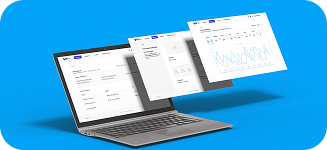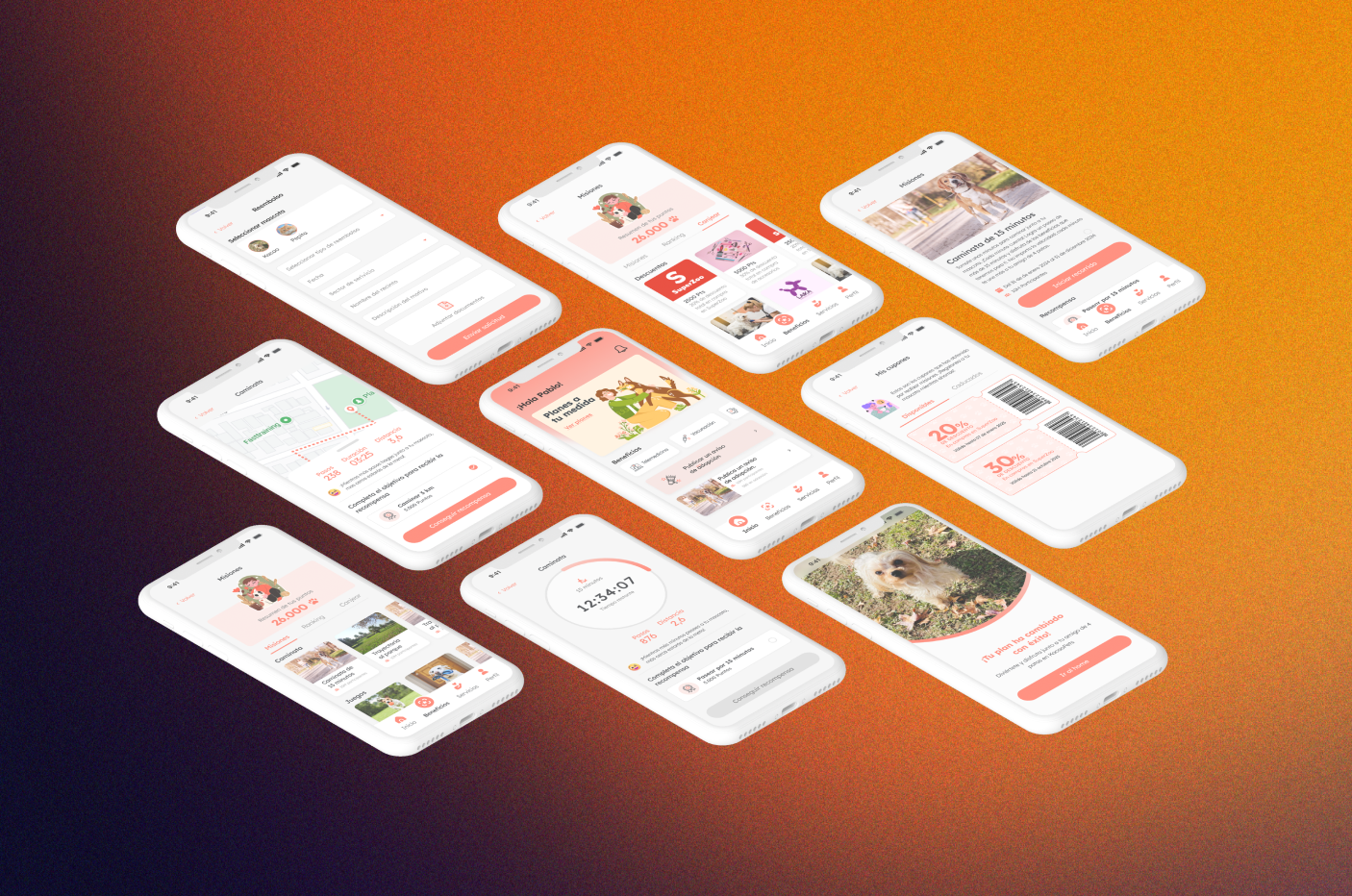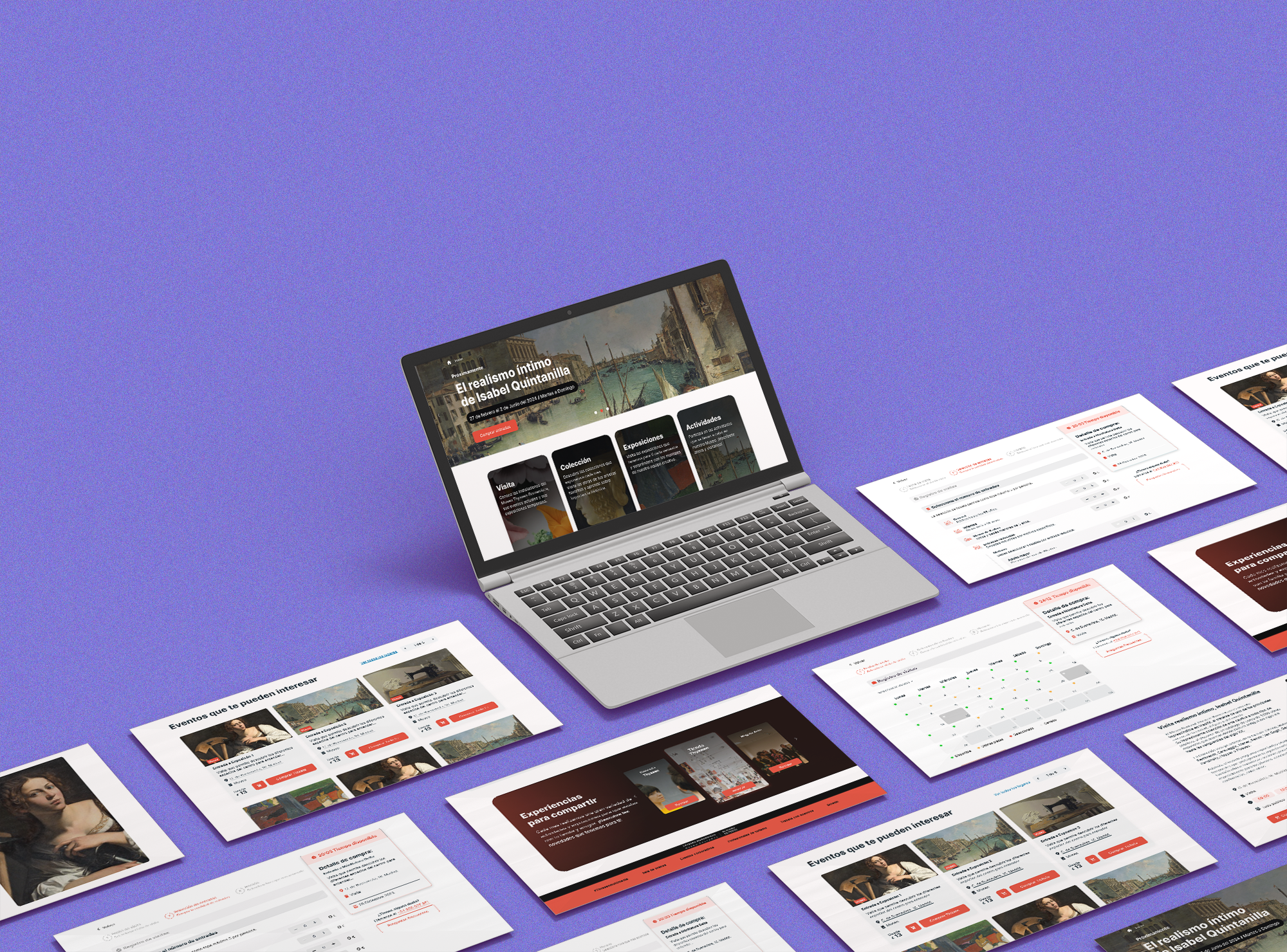Share this article
Hoy se celebra el Today is celebrated World Backup Day, a date that reminds us of the importance of regularly backing up our data to protect it against loss and security threats..
Information security is becoming an increasingly relevant topic in the business world, and protecting business data is crucial for the proper functioning and longevity of the business. This helps avoid difficulties in routine processes in case of loss or threats.

Las copias de seguridad deben realizarse regularmente, ya que los datos pueden cambiar con frecuencia, y cualquier nueva información que se agregue debe incluirse en la copia de seguridad.
The need to backup our data has become increasingly critical as we store more and more personal and professional information on our digital devices. From important documents and photos to financial and business information, the loss of this data can be devastating for individuals and businesses alike. Manually backing up data can often lead to human errors, and this is where backup systems come into play to guarantee coverage against possible failures, loss of information, or external threats. Cloud computing, for example, helps reduce these types of situations.
Backups should be performed regularly, as data can change frequently, and any new information added should be included in the backup.
In addition to the need for backups, it is also important to consider best security practices to prevent data from being compromised. This includes having secure and unique passwords, using updated security software, and being careful when downloading and opening files from unknown sources.
In summary, World Backup Day is an opportunity to remind us of the importance of protecting our data and taking measures to ensure that it is secure. If you have not yet backed up your data, today is a good day to start.
Below are some important recommendations.
- Use multiple storage locations: It is important to save your backups in more than one place. This could include online cloud storage, external hard drives, USB flash drives, and optical disks. By having multiple copies stored in different locations, you are protecting yourself against the possibility of losing all your data if one location fails.
- Automate your backups: Manually backing up can be tedious and easy to forget. Instead, consider using software that allows you to automate the process. You can set it up on a regular schedule, ensuring that you always have a recent copy available.
- Make full and differential backups: There are two main types of backups: a full backup copies all files and data on your device, while a differential backup only copies files that have changed since the last full backup. It is recommended to make a full backup at least once a month and do differential backups more frequently.
- Regularly test your backups: Do not rely on your backups working correctly without checking them. It is important to regularly test your backups to ensure that the data has been copied correctly and can be restored in case of data loss.
- Be aware of storage restrictions: If you are using an online storage service, make sure you are aware of the storage restrictions. Some services may limit the amount of data you can store or the number of times you can backup. Be sure to know these restrictions before relying on an online storage service for your backups.
By: Felipe Amaral
DevOps
Moveapps